“My AI-Powered Daily Content Routine That Runs My Brand on Autopilot”You don’t need a team to grow like one.
If you’re a content creator, freelancer, or solopreneur trying to stay consistent on Instagram, YouTube, LinkedIn, or even Pinterest… chances are you’ve felt this:
- “What do I post today?”
- “This carousel is taking 3 hours.”
- “I wish I had an editor…”
Been there.
I was burned out, overthinking content, posting inconsistently — until I created my AI-powered daily content system.
This post reveals my exact daily AI routine that keeps my content running even when I’m offline. It’s beginner-friendly, India-focused, and lets you grow fast without hiring a team.
Let’s go step-by-step.
Morning: Plan + Create Core Content (Powered by AI)
I start my day with 1 core content piece. This could be:
- A carousel
- A short-form video (Reel/Short)
- A newsletter
- Or a YouTube script
Step 1: Idea Mining
I use an AI-powered research tool that pulls trending topics from YouTube, Reddit, and Twitter based on my niche (AI + side hustles).
In 5 mins, I get a list of hooks like:
- “Tools that earn while you sleep”
- “Freelancers using AI to triple income”
- “How to start without capital”
DM me if you want this trend-mining tool.
Step 2: Script or Post Writing
Next, I feed the idea into my AI writer assistant — but I don’t ask it to write like a robot.
I prompt it with:
“Write a hook-based carousel caption in a confident, Indian content creator tone. Don’t use emojis. Give value. Add CTA.”
In 30 seconds, I have a 70% ready script. I tweak tone, add personal insight, and move to visuals.
Step 3: Visual Design (10x Faster)
For Instagram, I used to spend hours designing. Now, I use a carousel auto-designer tool — I just paste text, and it designs 10 slides in 1 minute.
Same for YouTube: My thumbnail AI handles layout + color psychology automatically.
By 10 AM, my main content for the day is ready.
I used to spend 3–4 hours. Now I’m done in 45 minutes.
Mid-Day: Repurpose + Schedule Content
Once the core content is created, I don’t let it live in just one format.
Step 4: Repurpose for Other Platforms
My AI repurposing assistant helps me convert:
- Instagram carousels → Pinterest Pins
- YouTube scripts → Blog articles
- Reels → Instagram carousels
It understands context. It adapts tone (formal for LinkedIn, casual for Instagram). And it works instantly.
For example: My carousel on “3 AI Tools for Freelancers” got 1,000+ views on Instagram, then 12K+ on LinkedIn — same content, just repurposed.
Step 5: Schedule & Automate
I use a multi-platform scheduler that supports:
- Instagram Reels, Carousels
- Pinterest idea pins
- YouTube community posts
I schedule 3–5 days of content at once.
Even if I’m busy, my brand is still showing up daily.
Want my exact scheduler? DM me “Schedule Stack”.
Evening: Engage + Grow + Upskill (With AI Support)
This is where 90% of creators burn out — responding to DMs, comments, emails, and trying to learn new skills at night.
Step 6: Community Management (Semi-Automated)
My AI inbox assistant helps me:
- Auto-reply to FAQs
- Save quick replies (like tool requests, links)
- Flag high-value DMs (collabs, clients)
It’s not just automation — it’s smart automation that feels personal. I still reply to real messages myself — but AI filters out the noise.
Step 7: Learn Something New (With AI Tutors)
Every night, I spend 30 minutes on upskilling — but not from random YouTube videos.
I’ve trained my own AI learning assistant to:
- Summarize complex YouTube tutorials
- Generate Notion notes from long videos
- Explain ChatGPT prompts with examples
Learning is no longer passive — it’s personalized and time-saving.
Step 8: Reflection & Next-Day Plan
At the end of the day, I prompt ChatGPT with:
“What should I create tomorrow based on current trends, my niche, and recent performance?”
It analyzes engagement, suggests angles, and helps me stay 3–4 days ahead.
Tools I Use Daily (But Won’t Name Publicly )
You already know I’m using AI for everything.
Here’s my daily stack — DM me for exact names:
| Category | Purpose |
|---|---|
| AI Content Assistant | Carousel scripts, captions, post copy |
| Trend Finder Tool | Gets viral hooks from Twitter, YouTube |
| Auto Designer Tool | Instant carousels, thumbnails, idea pins |
| Repurpose Tool | Cross-platform adaptation |
| Scheduler | Multi-platform content automation |
| Inbox AI | Filters DMs, emails, comments |
| AI Tutor | Summarizes YT, explains ChatGPT tricks |
My Realistic Daily AI Routine (Snapshot)
| Time | Task |
|---|---|
| 8:00–10:00 AM | Research + write + design main content |
| 10:30–11:30 AM | Repurpose & schedule for all platforms |
| 6:00–6:30 PM | Check DMs, reply to comments, manage inbox |
| 8:00–8:30 PM | Learn + plan tomorrow’s content |
Even on busy days, I still stay consistent and visible.
That’s the power of a daily AI system.
Why This Works (and Why Most Creators Quit)
Most creators try to do everything manually.
They post “when they feel like it.”
They spend hours in Canva, burn out, and ghost their audience for 2 weeks.
That’s not how you build authority.
That’s not how you grow in 2025.
You need systems that scale you, and tools that multiply your time.
Want to Build Your Own Daily AI Routine?
If you’re a:
- Student juggling college and content
- Working professional posting Reels at night
- Freelancer trying to stay relevant
- Or creator scaling without a team
This system is for you.
DM me “DAILY STACK” on Instagram to get my exact AI routine
Follow me @_hustlerx for AI tools that actually work in India
Save this blog — come back to it every time you feel lost or stuck
Final Thought
The creators who win in 2025 are not the smartest.
They’re the ones who stay consistent without burning out.
And that’s exactly what AI makes possible.
You’re just one system away.



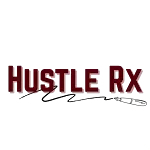



.webp)



0 Comments