In 2025, digital products are the new gold rush—and Notion templates are leading the pack. I also talked about this is my previous blog.
Whether you're a student, freelancer, creator, or entrepreneur, chances are you've used Notion to organize your life or business. But what if you could sell those same systems and earn passive income? Many peoples use notion as their second brain.
With AI tools like ChatGPT, Recraft, and Typedream, creating and selling Notion templates has never been easier. In this guide, I’ll show you exactly how to build and launch your first Notion template using AI—even if you’re starting from scratch. Notion templates are booming currently.
Why Notion Templates Are a Top Digital Product in 2025:
Notion has exploded in popularity with over 30M+ users. From solopreneurs to remote teams, everyone wants a better way to stay productive and organized.
But here’s the twist:
People are paying for pre-made Notion setups that save them time. That's the problem for People and people love to buy solutions.
- Low cost, high demand: Templates often sell from $5–$50+
- No inventory or shipping
- Build once, sell forever
- Perfect for side hustlers or full-time creators
With AI, you don’t need design skills, coding knowledge, or even marketing experience.
Step 1: Pick a Profitable Niche (Backed by AI Research):
Start by identifying a niche where people need organization. Use ChatGPT to brainstorm ideas like:
Examples:
- Freelancer dashboard
- Daily habit tracker
- Startup CRM template
- Student study planner
- Content calendar for creators
- Small business finance tracker
Pro Tip: Use Google Trends or Gumroad Marketplace to validate demand.
Step 2: Use ChatGPT to Plan the Structure:
Once you've chosen your niche, let ChatGPT help structure the template.ChatGPT is one of the best tool for ideas no matter what. You just need to Know how to promt correctly.
ChatGPT will give you a detailed hierarchy of sections, such as:
- Home overview
- Client database
- Task manager (with Kanban or Calendar view)
- Income & expense tracker
- Notes & resources
You can even ask it for best practices or features to add.
Prompt Tip: "Just tell the AI who it should be, what it needs to know, what you want it to do and how you want the answer presented. just follow this".
Step 3: Design the Layout in Notion (No Code Needed):
Now it’s time to bring it to life.
Open Notion and:
- Use built-in databases (Tables, Boards, Calendars)
- Add toggles, bookmarks, embeds, and formulas
- Customize icons, emojis, cover images, and layout
- Use linked databases for advanced setups
Now here your minds creativity comes, Keep usability in mind—your buyers should instantly understand how to use it.
"A designer once said that a good design is not one that has nothing left to add, but a good designe is one that has nothing left to take away"! Don’t overcomplicate. Simplicity = Sales.
Step 4: Add Automation (Optional but Powerful):
You can level up your template by integrating with other tools:
- Notion API + Make.com/Zapier for automation
- Tally.so for feedback forms
- AI auto-reminders via Cron or Google Calendar integration
Use ChatGPT to help generate Notion formulas or automation steps:
Step 5: Test Your Template for User Experience:
Before selling, pretend you're the buyer:
- Is the layout clean and intuitive?
- Are the database views filtered properly?
- Are labels and sections self-explanatory?
Even better: ask a friend to test it, or post in a Notion community (r/Notion or Notion Facebook groups) for feedback. All depends on your creativity.
Step 6: Build a Landing Page with AI Tools:
You’ll need a professional-looking page that:
- Describes your template clearly
- Shows real screenshots or mockups
- Has a “Buy Now” button
Tools to use:
- Carrd.co – Simple one-pager builder
- Typedream – Easy website builder for Notion creators
- Framer – For polished, responsive designs
- Recraft.ai or Leonardo.ai – To generate professional-looking graphics or preview mockups
- ChatGPT or Jasper.ai – To write your landing page copy
You can even ask ChatGPT:
Step 7: Choose Where to Sell (Top Platforms):
You’ve got options. The most popular platforms are:
- Gumroad – Most common for creators. Easy setup, handles payments, downloads, and email collection.
- Notion Market – A marketplace dedicated to Notion products.
- Etsy – Great for reaching a larger audience with lower competition in some niches.
- Lemon Squeezy – A modern alternative to Gumroad with clean design.
- Your Own Website – Full control and brand building (can start with a free Notion page + buy button).
Tip: Add a short PDF user guide with your template download!
Bonus: Use AI for Marketing & Promotion:
This is where AI really shines. Let’s get you sales.
Use ChatGPT to Write SEO Blog Content:
Write blog posts like:
“10 Best Notion Templates for Freelancers in 2025”
“How I Built and Sold My First Digital Product with Notion”
These drive organic traffic to your Gumroad/landing page.
Design Pinterest Pins with AI :
Use tools like Canva, Recraft.ai, or Ideogram to create vertical pins.
Post them with searchable descriptions using keywords like “Notion Templates for Productivity” or “Digital Side Hustle Ideas”.
Pinterest is a search engine, not just a social platform. Notion templates do extremely well here because people actively search for productivity tools.
- Join relevant group boards like “Notion Templates,” “Digital Products,” or “Productivity Tools.”
- Pin 2–3 times per week, and repurpose content into Idea Pins.
Create Reels/Shorts Using ChatGPT + Pictory:
Record 30s Reels showing how the template works. Use:
- Pictory.ai to turn text into video
- ElevenLabs for voiceover
- CapCut templates for fast editing
- ChatGPT to write short scripts with hooks & CTAs
Email Marketing with ChatGPT:
Set up a free MailerLite account. Use ChatGPT to write:
- Lead magnet emails
- Welcome series
- Upsell messages
Your Workflow Summary (Full Stack):
Here’s your AI-powered Notion template business workflow:
| Task | Tool(s) |
|---|---|
| Niche Research | ChatGPT, Google Trends |
| Template Structure | ChatGPT |
| Template Building | Notion |
| Copywriting | ChatGPT, Jasper |
| Mockup/Graphics | Recraft.ai, Leonardo.ai |
| Website / Landing Page | Carrd, Framer, Typedream |
| Sales Platform | Gumroad, Etsy, Notion Market |
| Marketing (Reels + Pins) | Pictory, Canva, CapCut, Pinterest |
| Email Marketing | MailerLite + ChatGPT |
Final Thoughts: Build Once, Earn Forever:
Notion templates are more than just digital notes—they’re systems people are willing to pay for.
With the help of AI, you can:
- Build beautiful, useful templates
- Automate the boring parts (copy, design, emails)
- Launch and sell in a day
- Grow into a full digital product business
This isn’t just a side hustle. It’s a scalable asset.
Follow for more: _hustlerx

.webp)
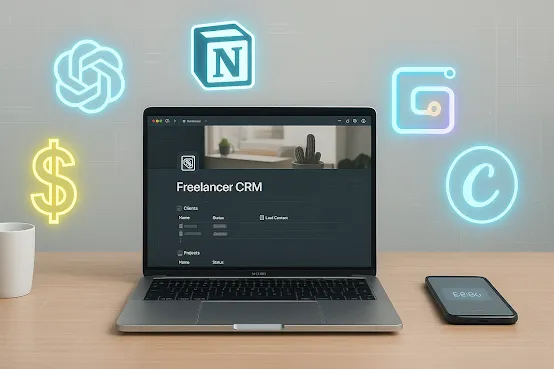




.webp)



0 Comments